Forms & Resources
Latest News
Forms
When preparing a Journal Entry, the following restrictions should be observed:
- The Budget Transfer Form must not be altered in any way.
- The budget transfer total must net to zero. Total debit (+) must equal to total credit (-).
- In the Line Description fields, no commas (,) should be used.
- In the Monetary Amount field, no cell should contain zero (0) values.
Completing the Form
Header
Divisions should only complete the Green shaded section on the right.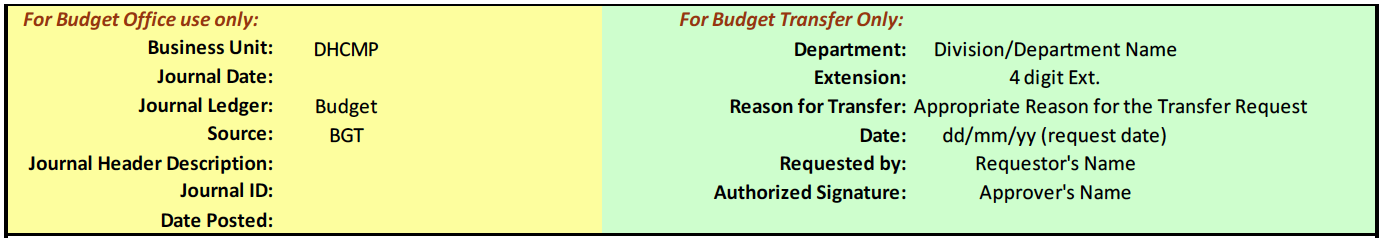
Populating the fields
The fields should be populated as detailed below: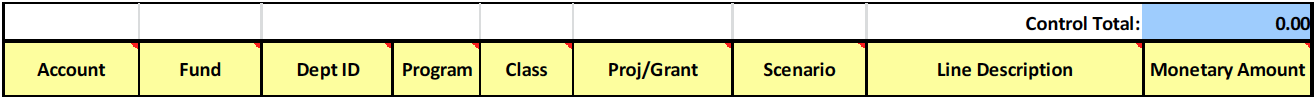
- Account (Required) – Enter 6 character Account value. Example: 660003 for Supplies and Services.
- Fund (Required) – Enter the 5 character Fund value. Example: AADHT for Operating (General) fund. Note: No inter-fund transfers are allowed.
- DeptID (Required) – Enter 5 character Department ID value.
- Program (Optional) – Enter 5 Character Program value.
- Class (Optional) – Enter 5 character Class value.
- Project (Optional) – Enter 6 character Project or grant value.
- Scenario (Required) – Divisions can use two possible scenarios
- Original – is used to record divisional baseline (permanent) allocations distributions/transfers.
- Revised – is used to record departmental transfers for temporary/one-time/carry-over funds. Note: Divisions are not allowed to use both scenarios in the same journal.
- Line Description (Required) – Enter an appropriate description for the journal entry. Example: 13/14 Baseline Distribution. Maximum allowable character are 30 (including spaces).
- Monetary Amount (Required) – The cells should be number formatted with two decimal places. Do not use comma.
- Control Total – The total budget amounts should add to zero (0).
Email your completed Budget Transfer Form to budgetoffice@csudh.edu.
Request for New or Change in Existing Department ID
General Instructions
- Requestor’s Information
- Requestor’s Name
- Requesting Division/Department
Department ID Request Type
- Mark one of the following
- New Department ID Request
- Update an Existing Department ID Request
- Inactivation
- Reactivate
New Department ID: If you know the Dept. ID being requested, type in the 5-digit Dept. ID value.
FIRMS Data Element Dictionary Program Code (CSU BU Rule4): This code tells us the activity the new department is supporting/offering on campus. Please visit the CSU FIRMS DED webpage.
Existing Department ID: If a change or inactivation is being requested for an existing Dept. ID, type in the 5-digit Dept. ID value.
Effective Date: First day of the Fiscal year the new department is being created. Example: 07/01/2019
Description of Department (30 Char Max): 30 character field to define the title of the new Dept. ID. Please note that the description may be modified to ensure campus-wide consistency.
Short Description of Department (10 Char Max): 10 character field to define the abbreviated title of the new Dept. ID. Please note that the description may be modified to ensure campus-wide consistency.
Will there be employees moved/hired into this department? Indicate if there will be employee(s) in this department. Complete an eFAST if moving employee(s) from another department to this new department.
Reporting Hierarchy: Indicate the existing Dept. ID that the new/modified Dept. ID will report to.
Provide justification for the request: Provide any information that may be helpful.
Approval: Name and electronic signature of the HR Liaison and also provide the extension, and the date of submission.
On the form, click the submit button and your form will show as an attachment in an e-mail (addressed to: budgetoffice@csudh.edu and aredwards@csudh.edu). Lastly, click send.
No hand delivery. Electronic submissions only.
General Instructions
Employee’s Information
- Employee’s Name
- Employees Employment ID - 9 Digit
- HR Department ID – 5 Digit
- Employees Position Number – 8 Digit
Transfer Chartfield Information
- Transferring Department
- Finance Department Id – 5 Digit (Required Field)
- Fund Number – 5 Alpha-numeric Character (Required Field)
- Account Code – 6 Digit (Required Field)
- Program Code - 5 Alpha-numeric Character (As Needed)
- Project Code - 7 Alpha-numeric Character (As Needed)
- Class Code – 4 Alpha-numeric Character (As needed)
- Receiving Department
- Finance Department Id – 5 Digit (Required Field)
- Fund Number – 5 Alpha-numeric Character (Required Field)
- Account Code – 6 Digit (Required Field)
- Program Code - 5 Alpha-numeric Character (As Needed)
- Project Code - 7 Alpha-numeric Character (As Needed)
- Class Code – 4 Alpha-numeric Character (As needed)
Fiscal Year: 2017/18 (example)
Monetary Information Box
- Select the appropriate month for which you are requesting the transfer for
- Enter salary amounts that need to be transferred
- Enter the associated benefit amounts that need to be transferred
- Enter the percentage of Salary/Benefit that you want to be transferred
Note: Please do not use % sign (e.g., use 50 for 50%); the total amounts will be automatically calculated.
Description
- Please state the reason form payroll transfer request
Requestor’s Information
- Requestor’s Name
- Date of submission
- Requestor’s Signature – Sign electronically. If having trouble signing electronically, please type and submit
Click on to submit button, your form will show as an attachment in an e-mail (addressed
to: budgetoffice@csudh.edu). Lastly, click send.
Request for New Position Number or Change to Existing Position
General Instructions
Requestor’s Information
- Requestor’s Name
- Requesting Division/Department
- Authorized Signature – See attached instruction for electronic signature
- Request Date – MM/DD/YY
Action 1 – New Position or not – If a new position request, go directly to Effective Date
Action 2 - Request for Change to an existing position number
- Position Number – 8 Digit
- Explanation – Provide an appropriate explanation for updating the existing position
For Both Action 1 & Action 2, provide the following information
- Effective Date – Provide effective date for the new position or position update
- HR Dept. ID – 4 Digit limit
- Appointment – Select Regular or Temporary (for Intermittent, select Temporary)
- Assignment – Select Full-Time or Part-Time
- Job Code – 4 digit limit
- IF LEC 2358 OR 2359 – Select Part-Time or Part-Time 3 Yrs. or Full-Time Lecturer
- Grade – 2 digit limit
- FTE/Time Base – 1 for full-time position/ put fraction (e.g. 0.5 for 20hours/per week) for part-time positions
- Report To – 8 digit Position # of incumbent’s supervisor
Finance Chartfield Values
✓ Budgeted Position – Indicate whether the requested position is budgeted or not
✓ Funding Source – Provide funding source information for the requested position (e.g., UBC
approved 15/16 position or Divisional one-time resource, etc.)
- Fund – Alpha-Numeric 5 character limit (required field)
- Dept. ID – 5 character limit (required field)
- Program Code – Alpha-numeric 5 character limit (as needed)
- Class Code – Alpha-numeric 4 character limit (as needed)
- Project Code – Alpha-numeric 7 character limit (as needed)
Pool ID – Alpha-numeric 3 character limit (not require/Budget Office will assign)
✓ CSU Payroll Unit – 3 digit limit
✓ CSU Working Title – Alpha-numeric / 100 character
Click on to submit button, your form will show as an attachment in an e-mail (addressed
to: budgetoffice@csudh.edu). Lastly, click send.
Resources
- CSU Office of the Chancellor Budget Office
- CSU Executive Orders
- California State Controller's Office
- California Department of Finance
- California Legislative Analyst
- California Governor's Budget
- CSU Office of the Chancellor Systemwide Financial Services (SFS)
- CSU Board of Trustees Website
- CSU HR Coded Memoranda (CSU login required)
- CSU Salary Schedule Documents
- CSU Office of the Chancellor Lottery Website (CSU login required)