Defensive Driver Training
Latest News
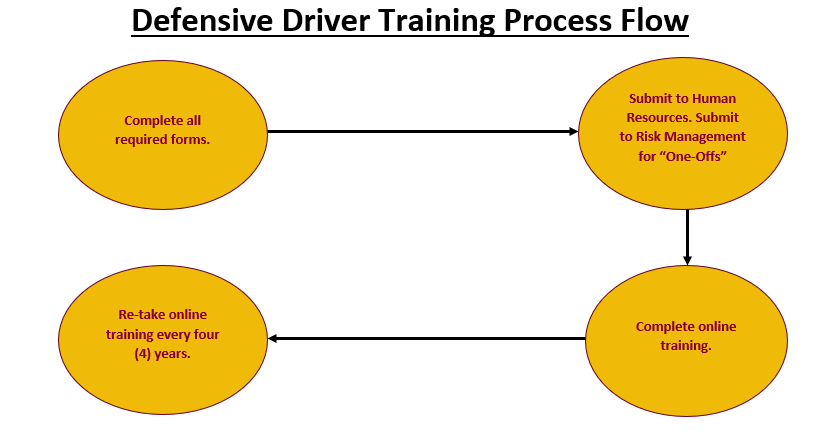
State employees (faculty, staff, student assistants, and special consultants) and registered volunteers who drive a university or privately owned vehicle, or powered cart must complete Defensive Driving training and must be enrolled into the California Department of Motor Vehicles (DMV) Employer Pull Notice (EPN) program.
Incidences that result in injury or property damage must be reported using the same procedure as that for vehicles. Follow the steps below to complete the Defensive Driver Training:
Risk Management will enroll employee in the Defensive Driver Training and Online Powered Cart Safety Training via CSU Learn.
Completing the Defensive Driver Online Training:
Once driver’s license status is received from the Department of Motor Vehicles and driver’s license is not revoked or suspended, Risk Management will enroll employee in the Defensive Driver training via CSU Learn.
To access CSU Learn, Log into myCSUDH.edu using your campus network log in.
Under Launch Pad, click ‘CSU Learn’.
Select correct authentication from drop down – ‘Dominguez Hills’.
Click ‘Log In’.
Click the ‘Assigned Learning’ icon to locate the curriculum ‘Defensive Driving Program’ under 'Assigned Activity' tab.
Click 'View Details'.
Click 'Start'.
Once training is completed, print out the certification of completion or save to desktop. Training will be assigned and must be retaken every four (4) years.
Any questions or problems? Please e-mail Risk Management at riskmanagement@csudh.edu.