publish-item
How To: Publish An Item (Page or Asset)
- Open the item (page or asset) in Edit Mode.
- In the Editor View Menu, select "Publishing > Publish"
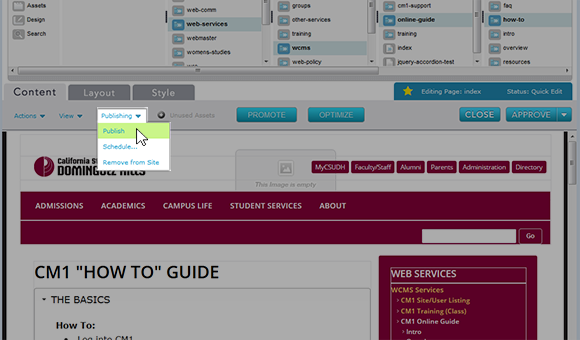
! This process may take some time. Once the item is published, it will close and the page or asset will no longer be open in Editor View.
IMPORTANT! You must manually publish file assets (PDFs, Docs, etc.) BEFORE publishing pages that link to the asset, otherwise the link will not be active. CM1 will not create links to files in the "Draft" state.