CM1 Elements
Overview: CM1 Elements
Templates
A template is a pre-defined layout for a set of pages. A template may also include pre-defined widgets and any pre-defined widgets may include content. When you create a page, you must specify the template that you will use for that page. The underlying layout of the template cannot be changed when editing the page, but adding and moving widgets on the page can modify the final layout of the page within the boundaries established by the template.

Layouts
Layouts define the general arrangement of the contents of a template or page. A layout is a set of rectangular regions that define the sections of a template or page. Each region can contain widgets, but in some cases may be empty. For example, a template region may include no widgets so the user can add the widgets they prefer to the region on pages created from that template. The set of regions for the layout is defined by the base template.

Regions
Regions are virtual spaces in templates and pages that serve as containers for widgets. On the Layout tab of the Page editor in CM1, region outlines are represented by blue solid and dotted lines. On other tabs, and when viewing a preview of a page or a published page, these lines are not displayed.
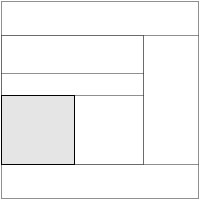
Widgets
To add content to a template or page layout, you must insert the data through a widget. Widgets are CM1 controls that enable you to include different types of data and information on your web pages without having to write any code. For example, the image widget lets you include an image on a page, and the breadcrumb widget automatically generates a page's path. Widgets can include an editor with content fields and configuration properties that enable you to override default values assigned to the widget. Most widgets have both editors and configuration properties, but some only have one or the other.

Assets
An asset (shared content) is a file that stores a piece of page content such as an image or an event description. To display an asset's content on a page or template, you insert it into a widget. The asset content looks the same as local content (that you enter directly onto a page or template), however assets have a different function than local content. Assets enable you to include the same content on multiple pages or templates on your website.
Gadgets
Gadgets are small boxes of data on the Dashboard that provide you with information about your CM1 environment, such as lists of pages in your sites in different workflow states. Gadgets are simple to use and cannot be modified; however, you can expand, minimize, and delete gadgets from the Dashboard, and in some cases, you can change user settings.