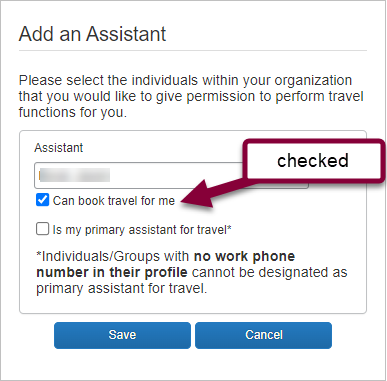Frequently Asked Questions
Latest News
Search a Keyword
Travel Requests
If your department has placed a cap on how much of your trip cost they will cover, create your Travel Request and Expense Report for only the maximum allowable amount. You can add a comment on the header of the Travel Request to make note of it.
You can still create a blanket Travel Request; however, only mileage and parking costs are allowed. If the trip will include any expenses besides mileage and parking, a regular non-blanket Travel Request will need to be submitted.
There are instructions for creating a blanket Travel Request for mileage/parking on the Travel Request information page.
Booking
- Rental Car - no cancellation fee
- Hotel - no cancellation fee
- Flights - cancellation fee applies
No, Concur is for employees only and everything booked in Concur must have a corresponding Concur Travel Request. If a Travel Request was submitted outside of Concur, the travel cannot be booked in Concur under any circumstances.
You are not required to book in Concur.
You can book travel outside of Concur, but you will be missing out on the benefits of booking through Concur.
- Concur booking options coincide with CSU Travel Policy to ensure compliance
- Concur bookings will automatically store receipts in Concur
- Concur bookings will provide negotiated, contracted, discounted CSU rates
- Hotels booked through Concur will be charged to campus Ghost Travel Card rather than reimbursement or individual Travel Card
Travel booked outside of Concur still requires an approved Travel Request (in Concur), in advance of booking, and an Expense Report submitted (in Concur) within 60 days of the end of the trip.
Group Travel cannot be booked yourself within Concur. There are three other options:
- For groups of less than 10, call or email to book with the Concur travel agency:
- Available 24/7, Main Hours: 5:00 AM – 5:00 PM Pacific, Monday - Friday
- Advisor Team: (855) 993-0939 or (801) 613-2826
- Email: trips@cbtravel.com
- For groups of 10 or more regular travelers or 6 or more Athletics travelers (depending on airline and NCAA requirements), call or email to book with the Concur travel agency:
- Hours: 5:00 AM – 5:00 PM Pacific, Monday - Friday
- Advisor Team: (866) 371-3580
- Email: universitygroups@cbtravel.com
- Emergency Afterhours Service: (800) 960-7862, Code P6LV
- Book outside of Concur
If the event you are attending offered a special room rate or booking code, you will not be able to use that in Concur. You will need to book your hotel outside of Concur and manually upload your documents.
NOTE: We have seen the rates in Concur for the same hotel be much cheaper than the rate offered by the conference. To get the most cost effective rate, you are encouraged to search for the same hotel in Concur Booking before booking outside of Concur.
Service Provided | Method | Fee Charged |
| Airline booking fee (per booking) | self-booked online | $5 |
| Airline booking fee (per booking) | agent assisted | $17 |
| Lodging booking fee (per room) | self-booked online | none |
| Lodging booking fee (per room) | agent assisted | $10 |
| Ground Transportation booking fee (per reservation) | self-booked online | none |
| Ground Transportation booking fee (per reservation) | agent assisted | $10 |
| International booking fee | self-booked online | $5 |
| International booking fee | agent assisted | $17 |
| Travel modification request fee | any | none |
| Call to get help with an existing reservation | self-booked online | related agent-assisted fee (listed above) will be assessed |
Expense Reports
If the funding for your trip is being split with an Auxiliary, you have 3 options:
- Charge entire trip to Stateside account, then submit a Request for Invoice to bill the Auxiliary for their portion (does not apply to banned state travel).
- Charge entire trip to the Auxiliary, then have the Auxiliary bill Stateside for our portion (does not apply to banned state travel).
- If the Auxiliary is covering a specific expense, like lodging, enter everything except lodging in Concur, then submit the lodging expense directly to/through the Auxiliary (does not apply to banned state travel).
Hospitality while traveling occurs when a business meeting with a non-CSUDH employee occurs while you are on travel status.
- Hospitality expense is permitted only for official business meetings with a non-CSUDH employee (official guest)
- Receipt should be for meals of only one CSUDH employee (Host) and official guest(s)
- Other CSUDH employees in attendance who are also on travel status must pay for their own meals individually and report the meal on their Expense Report as normal
- Travel Card not permitted
- Pcard permitted
- Approved Hospitality Authorization form required
- Do not include the hospitality meal on your Expense Report
If you charged a Hospitality expense to your Travel Card, please contact the Travel Desk to discuss.
Travel Card
No. Individual Travel Cards are for the cardholder's Concur travel only.
All Travel Card transactions will automatically load and connect to the cardholder's Concur account.
Examples include:
- Airfare booked outside on Concur
- Baggage fee
- Meals (within daily limit)
- Registration fees
- Incidentals
- Rental car (using DH contract with Enterprise only)
- Rental car fuel
- Parking
- Taxi/Rideshare
- Lodging
Examples include:
- Meals exceeding the daily limit
- Meals for one-day trips
- Alcohol
- Frequent Traveler program participation fees
- FastTrack or equivalent deposits or account fees
- Known Traveler fees
- Personal care products
- Club membership fees
- Upgrade fees
- Entertainment
- Clothing/accessories
- Dependent or pet care
- Change/cancelation fees due to personal reasons
- Hospitality
General
The CSU Policy now requires the use of GSA location-based rates. Using GSA rates also requires the meals be reduced to 75% on the first and last day of travel. However, if a meal was provided (by the conference or some other source), it requires deduction of the full amount of that meal (not 75% of that meal).
For example, if the per diem based on the travel location is as follows and lunch was provided on the first or last travel day, $15 will be deduced from $44.25, leaving an allowance of $29.25.
| Breakfast | $13 |
| Lunch | $15 |
| Dinner | $26 |
| Incidentals | $5 |
| Total | $13 + $15 + $26 + $5 = $59 |
| First/last day | $59 x 75% = $44.25 |
NOTE: if the total allowance falls below $5, it will adjust up to $5 to still provide the Incidentals of $5, which is the daily minimum.
Concur is for employee travel only.
All non-employees use the "old" method of travel. Examples include students, prospective student athletes, prospective employees, volunteers, etc.
Concur supports international travel also.
Requests must have an International Travel Authorization Form attached (please note that the form is different for Concur users). The Risk Management office will utilize this data to facilitate working with a traveler for necessary foreign travel insurance and other necessary components for a trip.
The Risk Management office will be included in the internal approval flow for International trips.
No. Pcards cannot be used for Concur travel.
Pcards can continue to be used for non-employee travel only. Non-employee travel is using the "old" method, outside of Concur.
Hospitality while traveling occurs when a business meeting with a non-CSUDH employee occurs while you are on travel status.
- Hospitality expense is permitted only for official business meetings with a non-CSUDH employee (official guest)
- Receipt should be for meals of only one CSUDH employee (Host) and official guest(s)
- Other CSUDH employees in attendance who are also on travel status must pay for their own meals individually and report the meal on their Expense Report as normal
- Travel Card not permitted
- Pcard permitted
- Approved Hospitality Authorization form required
- Do not include the hospitality meal on your Expense Report
After you click submit, your Travel Requests and Expense Reports will automatically route for approval as follows:
- Budget approver of your Division (the Fiscal Officer/ARM)
- Your Manager
If International, it will route to Risk Management next.
| Reimbursement | Traveler’s Travel Credit Card | Ghost Travel Credit Card | AP’s Travel Credit Card | AP’s Travel Pcard | Pcard |
Lodging booked in Concur | x | x |
|
|
|
|
Lodging booked outside of Concur | x | x |
|
|
|
|
Rental car booked in Concur | x |
|
|
| ||
Rental car booked outside of Concur | x | x |
|
|
| |
Flight booked in Concur |
|
| x |
|
|
|
Flight booked outside of Concur | x | x |
|
|
|
|
Meals within daily limit | x | x |
|
|
|
|
Incidentals | x | x |
|
|
|
|
Taxi/Toll/Parking | x | x |
|
|
|
|
Registration fee | x | x |
| x* |
|
|
Baggage | x | x |
|
|
|
|
Internet | x | x |
|
|
|
|
*Formal vendor invoice must be submitted to concurtravel@csudh.edu.
| ROLE | CAPABILITIES | SETTING LOCATION |
| Assistant | Can view the Booking tab (to create estimates for Travel Requests) but cannot actually book travel | Profile Settings > Travel Settings > Assistants/Arrangers |
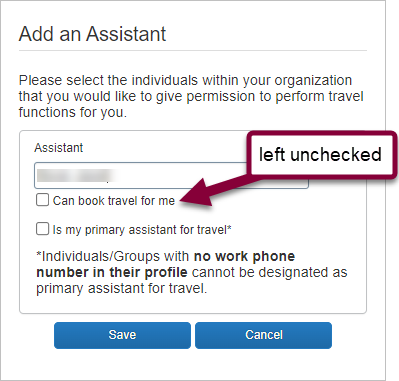 | ||
| Travel Arranger | Can book travel reservations on behalf of the traveler | Profile Settings > Travel Settings > Assistants/Arrangers |
| ||
| Delegate | Can create Travel Requests and Expense Reports on behalf on traveler
For Approvers: Delegates are also who you can designate as approvers during a temporary absence | Profile Settings > Request Settings > Request Delegates OR Profile Settings > Expense Settings > Expense Delegates |
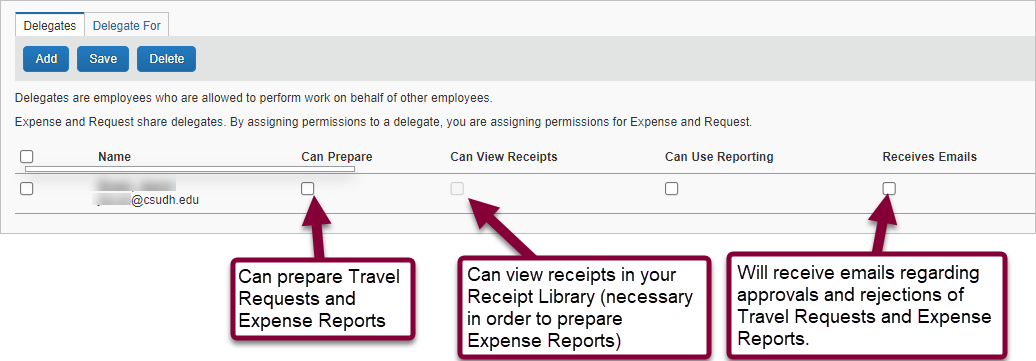 | ||
We can send the vendor a check if they do not accept credit cards. Please follow the steps below:
- Obtain invoice from vendor
- Verify that your Request is in Approved status
- Print Request as a PDF (click “print/share”)
- Combine PDF of the Request and PDF of the invoice into a single PDF file, with the invoice first
- Email the single, complete PDF file to concurtravel@csudh.edu
- Explain that vendor only accepts checks (NOTE: if it is a new vendor, you may be asked to request the vendor complete/submit a 204 form)
- It will be rejected if the Request is not in Approved status
- It will be rejected if the conference fee was not included on the Request
- Add the conference fee to your Expense Report
- Mark as University Paid
- Attach copy of invoice
- Add comment stating that the invoice was paid via check through A/P