The CM1 Dashboard
Overview: The CM1 Dashboard
When you initially open CM1, the lower portion of the user interface displays your Dashboard.

Your Dashboard is an area where small applications called gadgets can be used to perform special functions, such as viewing a list of your site pages by status.

The Dashboard is unique to each user and can be arranged based on your selection of gadgets. Whenever you change the configuration of your Dashboard, the changes are saved and will be available next time you log in to CM1.
By default, the Dashboard contains the Welcome, Licence Monitor, and Pages by Status gadgets, but it can be customized by adding or removing gadgets. We suggest removing the Welcome & License Monitor gadgets initially to make room for others.
If you have moved to another page, you can return to the Dashboard by choosing Dashboard in the Menu.
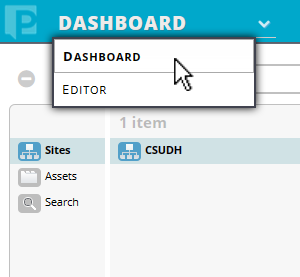
Learn more about Dashboard Gadgets in the "How To" Guide section.